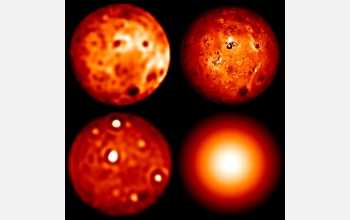Multimedia Gallery
Io, one of Jupiter's moons
These images of Io, one of Jupiter's moons, were captured by the Keck Telescope. Surface details captured with Keck adaptive optics (AO) in the K-band (upper left) show a comparable level of detail to the visible light picture taken with the NASA Galileo orbiter (upper right).
The L-band image (lower left) is dominated by active volcanic hot spot emissions such as Loki, located near the center of the disk. These spots can now be monitored from the ground. An image of Io without AO (lower right) shows what the Keck Telescope would see without this technology. Note that no hotspots are detected in this image.
The Center for Adaptive Optics (CfAO), located at the University of California, Santa Cruz, is a National Science Foundation Science and Technology Center (STCs). Initial funding began in 2000. CfAO researches AO in the fields of vision science and astronomy to remove the effects of image blurring through turbulent media. Applications include astronomical telescopes, laser guide stars, wavefront sensing, microelectromechanical systems technology and retinal imaging.
Credit: Center for Adaptive Optics, UCSC
Images and other media in the National Science Foundation Multimedia Gallery are available for use in print and electronic material by NSF employees, members of the media, university staff, teachers and the general public. All media in the gallery are intended for personal, educational and nonprofit/non-commercial use only.
Images credited to the National Science Foundation, a federal agency, are in the public domain. The images were created by employees of the United States Government as part of their official duties or prepared by contractors as "works for hire" for NSF. You may freely use NSF-credited images and, at your discretion, credit NSF with a "Courtesy: National Science Foundation" notation.
Additional information about general usage can be found in Conditions.
Also Available:
Download the high-resolution TIFF version of the image. (1.6 MB)
Use your mouse to right-click (Mac users may need to Ctrl-click) the link above and choose the option that will save the file or target to your computer.