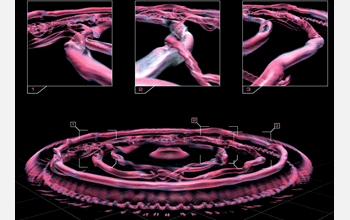Multimedia Gallery
Swirling Vortices
This visualization shows the swirling strength field in a gravity current using specialized, volume-rendering software. The results: Vortices and their interaction are clearly visualized in a flow field. These visualizations help researchers better understand the dynamics of the vortex interaction in gravity currents.
A gravity current in fluid dynamics is a primarily horizontal flow in a gravitational field that is driven by a density difference. For example, when you open your door in the summertime to go outside you create a density, or gravity, current. The hot air outside is lighter than the colder, heavier air inside the house. When the door is open, two currents develop: One is the cold air on the inside going out the door and, because it is heavier, is at the bottom part of the door; the other is the hot air from outside going inside the house and because it is lighter, is at the top part of the door.
More about this Image
Mariano Cantero and Marcelo Garcia of the University of Illinois at Urbana-Champaign, along with S. Balachandar from the University of Florida, conducted extensive research on gravity flows using computers at the National Center for Supercomputing Applications (NCSA). The team was able to compute the "swirling strength," an indication of how fast a fluid is rotating locally. The regions of the flow with a large value of swirling strength are vortices. The team worked with NCSA data visualization expert David Bock to study the flows with detail, something that is impossible to measure in experiments. Bock visualized the swirling strength shown in this visualization using specialized, volume-rendering software he developed that can handle the 1 terabyte of raw data and the 18 terabytes of processed data. The results: Vortices and their interaction are clearly visualized in a flow field, which Cantero believes is a first. These visualizations helped the team better understand the dynamics of the vortex interaction in gravity currents.
NCSA, which opened its doors in January 1986, is one of the five original centers in the National Science Foundation's (NSF) Supercomputer Centers Program. NCSA operates some of the world's most powerful supercomputers and develops the software needed to efficiently use these systems (for example, NCSA Telnet and in 1993, NCSA MosaicTM, the first readily available graphical Web browser). Today, the center is recognized as an international leader in deploying robust, high-performance computing resources and in working with research communities to develop new computing and software technologies. NSF, the state of Illinois, the University of Illinois, industrial partners and other federal agencies support NCSA. To learn more about this research, see the NCSA news release Swirling Strengths.. (Date of Image: May 2007)
Credit: Mariano Cantero, Marcelo Garcia and S. Balachandar, University of Illinois at Urbana-Champaign/University of Florida. Visualization by David Bock, National Center for Supercomputing Applications, University of Illinois at Urbana-Champaign
See other images like this on your iPhone or iPad download NSF Science Zone on the Apple App Store.
Images and other media in the National Science Foundation Multimedia Gallery are available for use in print and electronic material by NSF employees, members of the media, university staff, teachers and the general public. All media in the gallery are intended for personal, educational and nonprofit/non-commercial use only.
Images credited to the National Science Foundation, a federal agency, are in the public domain. The images were created by employees of the United States Government as part of their official duties or prepared by contractors as "works for hire" for NSF. You may freely use NSF-credited images and, at your discretion, credit NSF with a "Courtesy: National Science Foundation" notation.
Additional information about general usage can be found in Conditions.
Also Available:
Download the high-resolution TIF version of the image. (1.8 MB)
Use your mouse to right-click (Mac users may need to Ctrl-click) the link above and choose the option that will save the file or target to your computer.