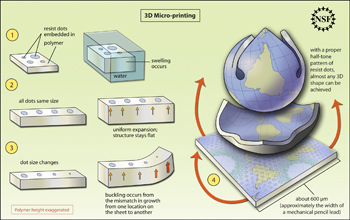Multimedia Gallery
Printing Polymers That Bend Into 3-D Shapes
Researchers have determined how to control the shape of a polymer system at the microscale with a technique akin to half-tone printing.
The polymer they use swells like a microscopic sponge when exposed to water, however, printing resist dots in the polymer substrate creates points that will not swell (see 1). When all resist dots in one area are the same size, the area undergoes uniform expansion and the structure remains flat (see 2). When the dot size changes, however, buckling occurs from the mismatch in growth from one area to another (see 3). With a proper half-tone pattern of resist dots, almost any 3-D shape can be achieved. This illustration shows a square piece of polymer. Each side of the square is roughly the width of a mechanical pencil lead. If it were possible to draw a world map on this square, we could watch the map warp and wrap itself into almost a perfect sphere, a micro-globe.
[This image accompanied NSF Press Release Researchers 'Print' Polymers That Bend Into 3-D Shapes, released March 8, 2012.]
Credit: Zina Deretsky, National Science Foundation
Images and other media in the National Science Foundation Multimedia Gallery are available for use in print and electronic material by NSF employees, members of the media, university staff, teachers and the general public. All media in the gallery are intended for personal, educational and nonprofit/non-commercial use only.
Images credited to the National Science Foundation, a federal agency, are in the public domain. The images were created by employees of the United States Government as part of their official duties or prepared by contractors as "works for hire" for NSF. You may freely use NSF-credited images and, at your discretion, credit NSF with a "Courtesy: National Science Foundation" notation.
Additional information about general usage can be found in Conditions.
Also Available:
Download the high-resolution JPG version of the image. (572 KB)
Use your mouse to right-click (Mac users may need to Ctrl-click) the link above and choose the option that will save the file or target to your computer.