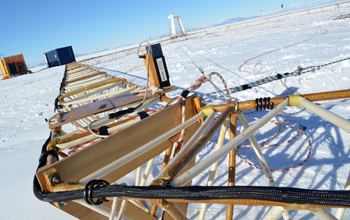Multimedia Gallery
Electromagnetic mapping tool SkyTEM
SkyTEM, an electromagnetic mapping tool originally developed to find groundwater in Denmark, is being used for research applications in Antarctica, from mapping the geology of a unique valley system and determining the ecological relationships with the subsurface structures to finding geothermal connections between the marine system and an active volcano.
More about this image
The "TEM" in SkyTEM stands for "transient electromagnetic method," which refers to a method of creating a magnetic field using a 24 by 16 meter transmitter loop. A current running around the frame creates the magnetic field, which penetrates into the ground. The instrument is carried above ground by helicopter and the signal received indicates what materials the ground is comprised of.
To learn more about this research, see The Antarctic Sun story Scratching beneath the surface: Scientists test electromagnetic method to learn more about underground processes. (Date of Image: November 2011)
Credit: Peter Rejcek, NSF
See other images like this on your iPhone or iPad download NSF Science Zone on the Apple App Store.
Images and other media in the National Science Foundation Multimedia Gallery are available for use in print and electronic material by NSF employees, members of the media, university staff, teachers and the general public. All media in the gallery are intended for personal, educational and nonprofit/non-commercial use only.
Images credited to the National Science Foundation, a federal agency, are in the public domain. The images were created by employees of the United States Government as part of their official duties or prepared by contractors as "works for hire" for NSF. You may freely use NSF-credited images and, at your discretion, credit NSF with a "Courtesy: National Science Foundation" notation.
Additional information about general usage can be found in Conditions.
Also Available:
Download the high-resolution JPG version of the image. (8.1 MB)
Use your mouse to right-click (Mac users may need to Ctrl-click) the link above and choose the option that will save the file or target to your computer.